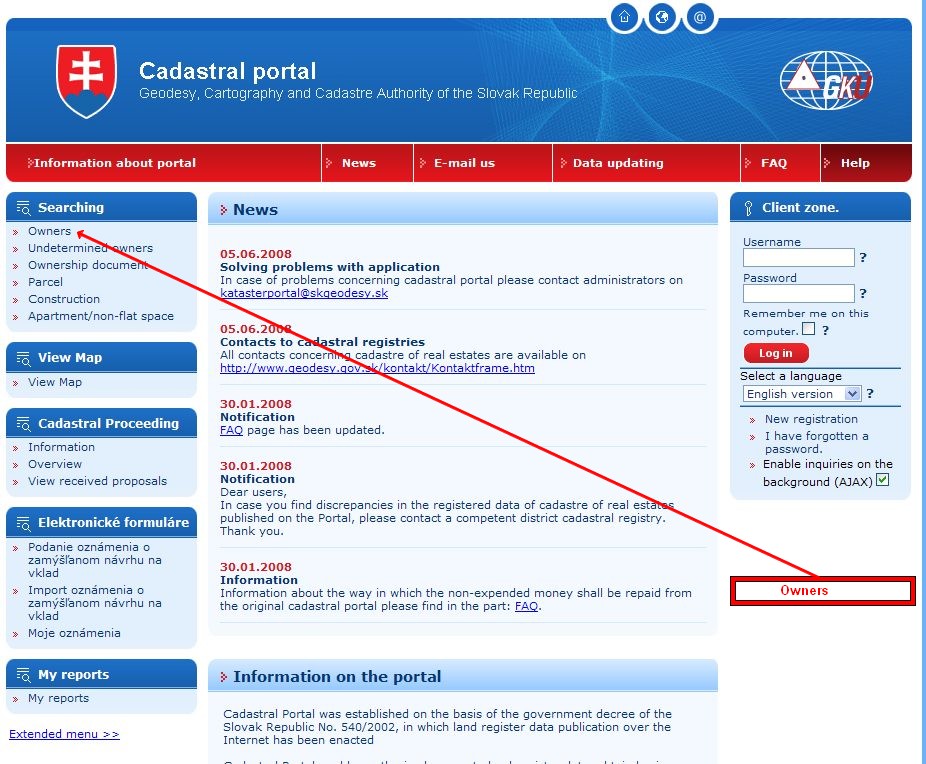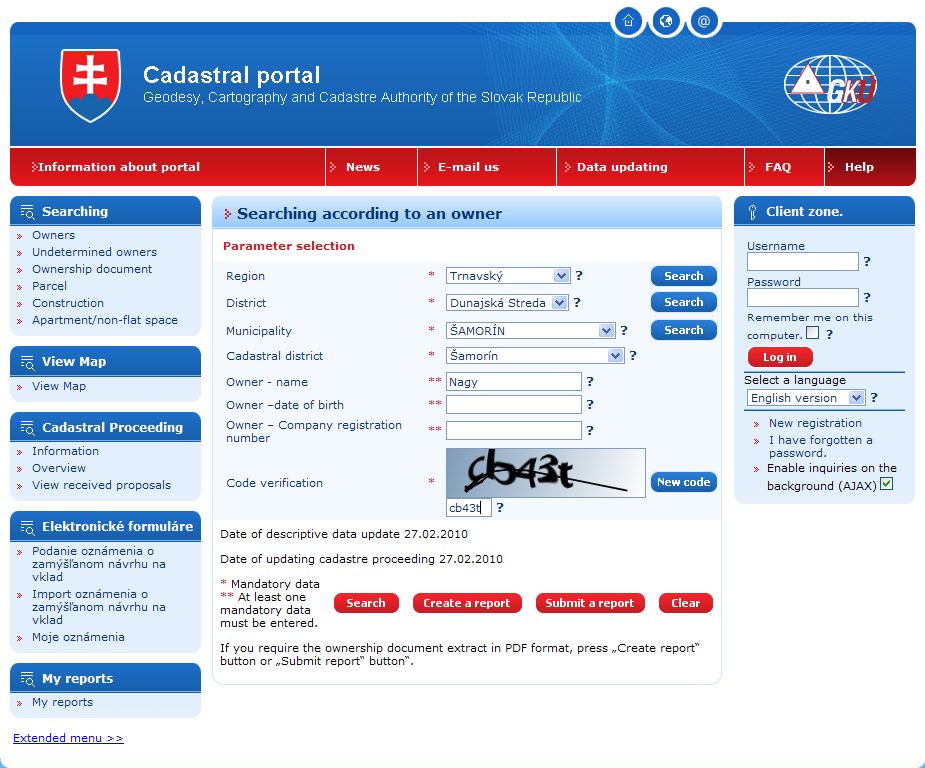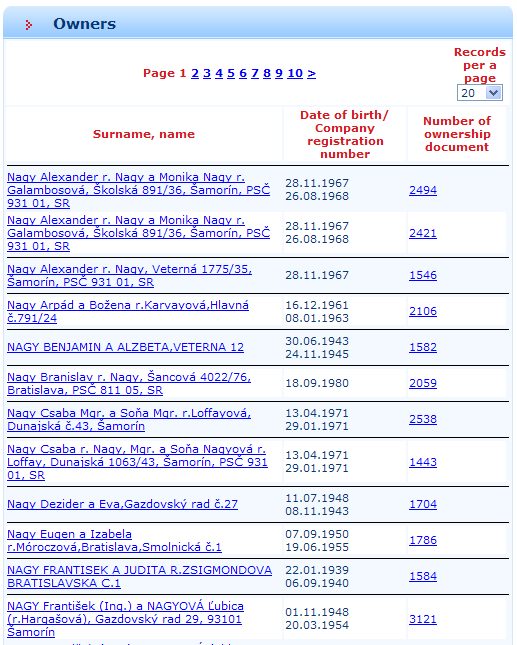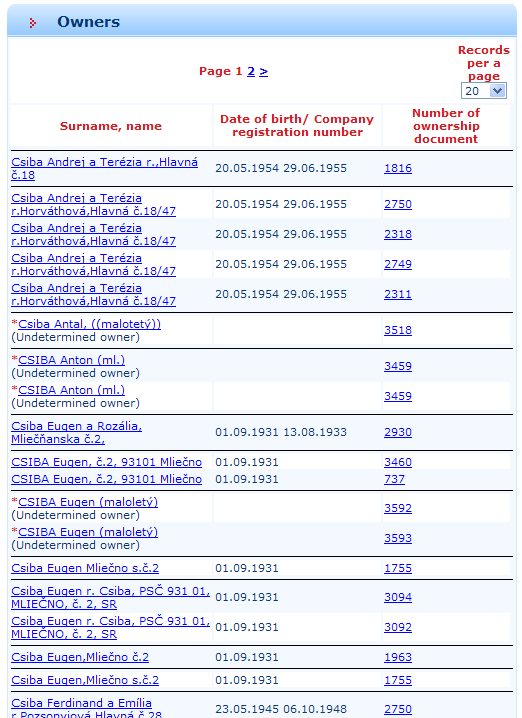| Slovak term |
English term used by Kapor |
Description |
|---|---|---|
| Katastrálny portál (Kapor) |
Cadastral portal (Kapor) |
Internet portal - Web interface of Slovak Land
Registry |
| Katastrálne územie |
Cadastral district |
Smallest geographic unit used
by land registry. In one town could be one or more cadastral
districts |
| Katastrálna mapa |
Cadastral map |
A map with plot borders and
constructions registered at land registry, see
also Wikipedia |
| List vlastníctva (LV) |
Ownership document |
Ownership certificate, a
document with description of the property and with list of
associated owners, natural or legal entities. The common
abbreviation is LV |
| Parcela |
Parcel |
A lot of land (plot, parcel)
having assigned unique identification number (plot number) |
| Stavba |
Construction |
Any building recorded in the
land registry |
| Byt/nebytový priestor |
Apartment/non flat space |
Ownership to any apartment,
flat, office, shop, etc. is recorded by the land register |
| Search type |
Mandatory input data |
Result |
|---|---|---|
|
Surname and "cadastral
district". This type of
search is of use for genealogy and people search purposes. |
List of owners meeting preselected criteria, Ownership document (LV) |
|
Number of the ownership
document |
Ownership document (LV) |
|
Parcel number |
Ownership document (LV) |
|
Construction number |
Ownership document (LV) |
|
Construction number, in which
the apartment is located |
Ownership document (LV) |
|
Various, it is possible to
browse the map and select various objects without
knowing the names, plot numbers, etc. |
Ownership document (LV) Cadastral map printout |